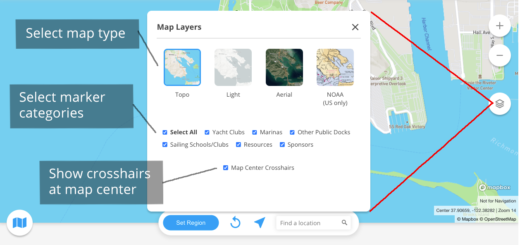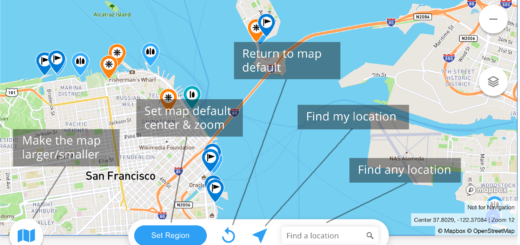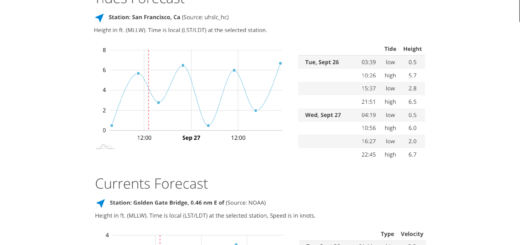Set a location for your post
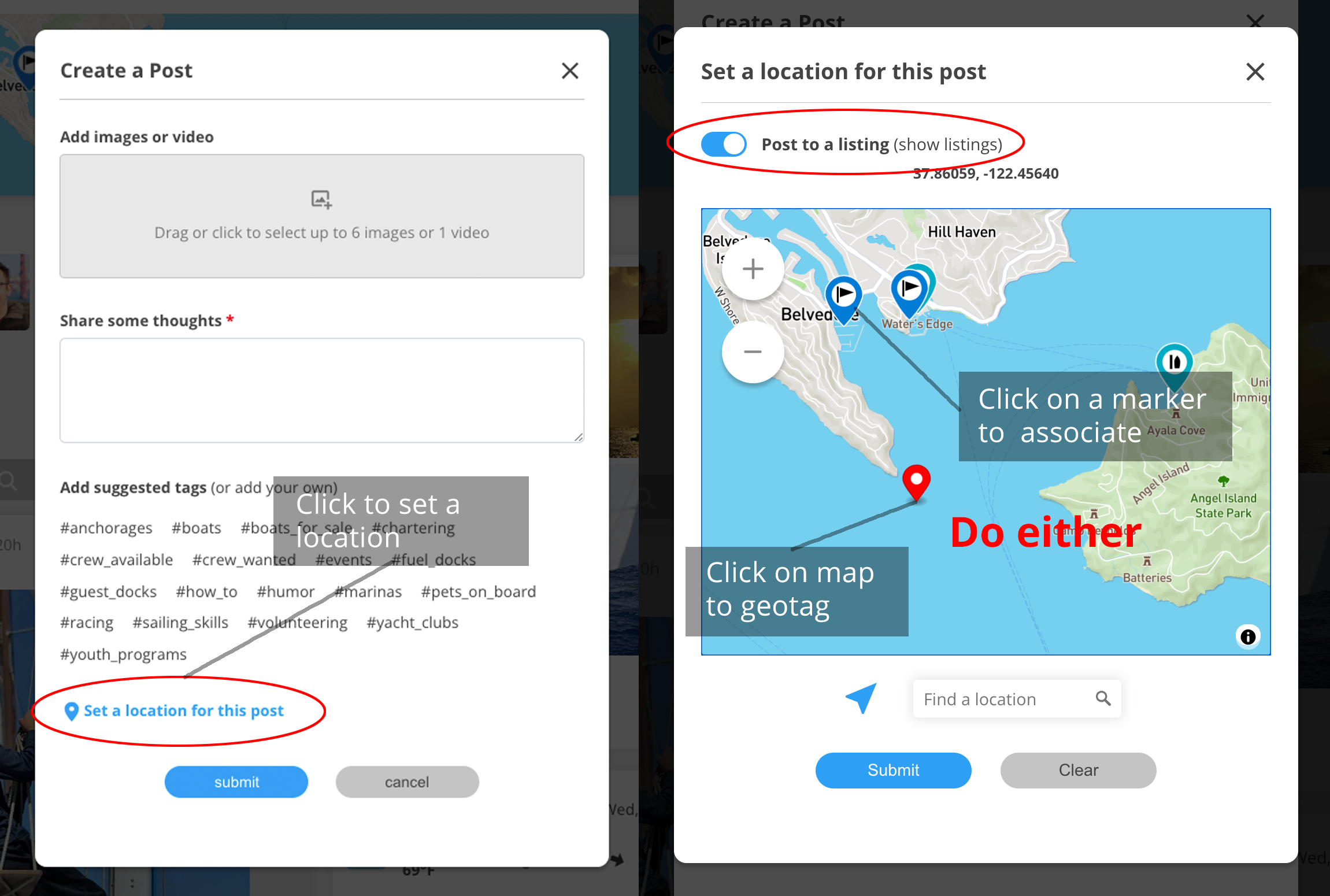
Having a location associated with a post can be useful in a variety of ways, especially on a sailing site where posts are often location specific. This can be easily done on Sea & Wind.
To set a location for your post, create a post and click on: “Set a location for this post”
Then do either of the next two steps;
- Set a pin or geotag by clicking anywhere on the map; or
- Toggle “Post to a listing” and select the listing marker
A link will now appear within your post to show the location on the map, or in the case of an associated listing, to show the listing marker on the map.
Another way to associate a post with a listing, is to create the post starting from the listing page. Your post will appear on the listing page, as well as the other usual locations (your page, feeds, etc.).